Cómo subir fotos a Instagram desde tu PC

Quieres editar tus fotografías desde el PC y subirlas a instagram, pero crees que es un engorro pasarlas al móvil para poder usar la aplicación ??
Bien pues ahora ya puedes subir fotos a Instagram desde un navegador sin necesidad de usar la aplicación. La plataforma para compartir fotos ha activado esta opción para la versión móvil del sitio web.
Y esto significa que con un pequeño truco, también puedes usar esta función para subir imágenes a Instagram directamente desde un equipo de escritorio.
Es una rápida y excelente opción si lo que quieres es editar tu imagen desde el PC sin pasar por la aplicación móvil.
También veremos cuales son los tamaños adecuados y recomendados para subir tus imágenes y que instagram no las recorte.
Y para ello solo necesitamos 5 sencillos pasos :
- Inicia sesión en Instagram
- Accede a las opciones de desarrollador del navegador.
- Entra a la vista móvil del sitio
- Presiona F5 para que te salga el icono de más (+) y selecciónalo
- Elige la imagen que quieres publicar
1. Iniciar sesión en Instagram
Abre un navegador web, puedes usar cualquiera de los mas conocidos, entra a Instagram (https://www.instagram.com) e inicia sesión con tu cuenta.
2. Accede a las opciones de desarrollador
Haz clic con el botón derecho en cualquier punto de la página y selecciona «Inspeccionar», es la ultima opción del menú, para abrir las opciones de desarrollador del navegador (también puedes hacerlo con el atajo Command+Alt+I, si usas Mac; o Ctrl+Mayús+I, en Windows).
3. Entra a la vista móvil del sitio
Podemos cambiar a la versión móvil de Instagram muy fácilmente. Solo hay que hacer clic en el símbolo con dos cuadrados azules a la izquierda de la barra superior de opciones (atajo de teclado Command+Mayús+M para Mac, Ctrl+Mayús+M para PC). Así, estarán disponibles también las opciones móviles:
4. Presiona F5 para que te salga el icono de más (+) y selecciónalo
Una vez que tengas la versión móvil, presiona F5 para actualizar la pagina en tu PC y aparezca el signo de más, con el cual podremos subir fotos
Consejos sobre el tamaño
Recuerda que es mejor tener preparada tu fotografía en el pc antes de subirla para que instagram no te la recorte y así evitar sorpresas.
Lo que debes saber es que aunque sus imágenes se vean a un tamaño de 600 x 600 px se recomienda subirlas a 1080 x 1080 px.
- Foto de perfil: 180×180
- Imagen cuadrada: 1080×1080
- Imagen horizontal: 1080×566
- Imagen vertical: 1080×1350
- Story: 1080×1920
- Vídeo cuadrado: 1080×1080
- Vídeo vertical (ideal para IGTV): 1080×1920
Si tu foto está en horizontal puedes subirla a 1080 x 566 px, aunque Instagram la mostrará a 600 x 400 px. Y si está en vertical la podrás subir a 1080 x 1350 px, y se mostrará a 600 x 749 px.

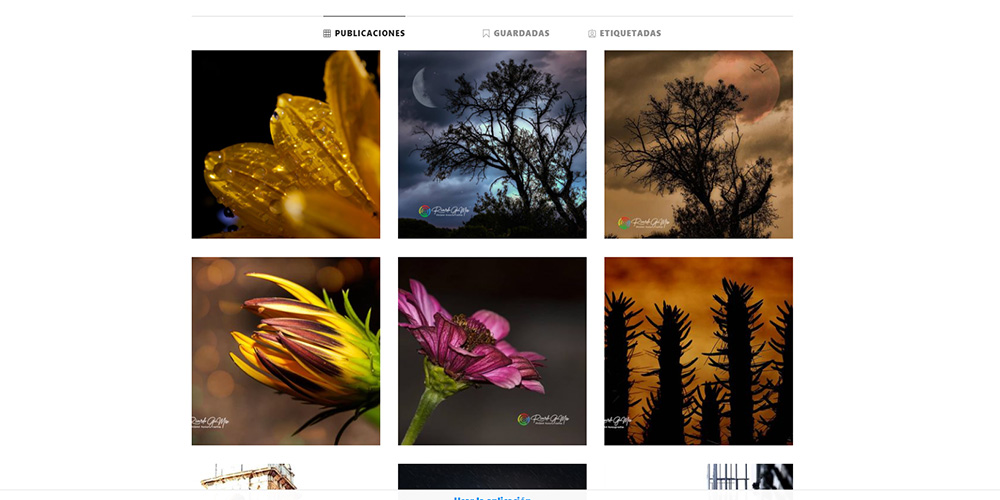
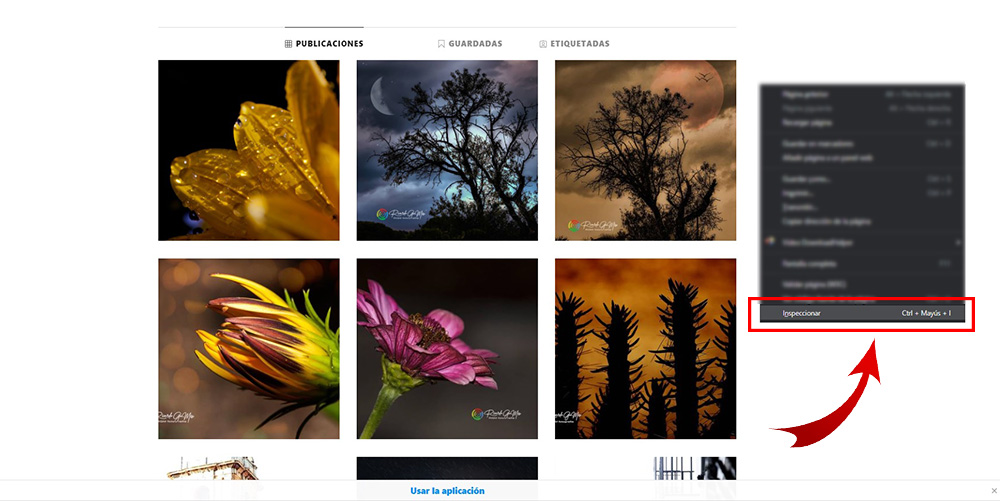
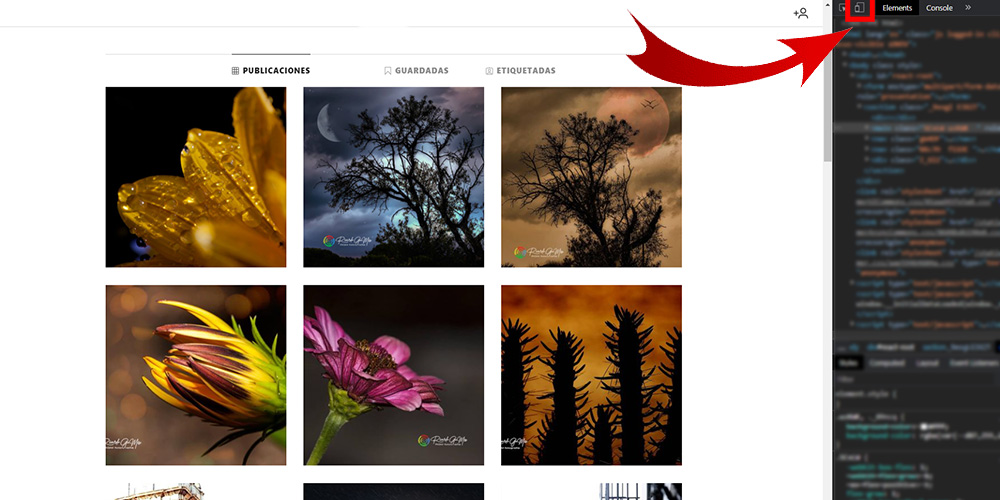
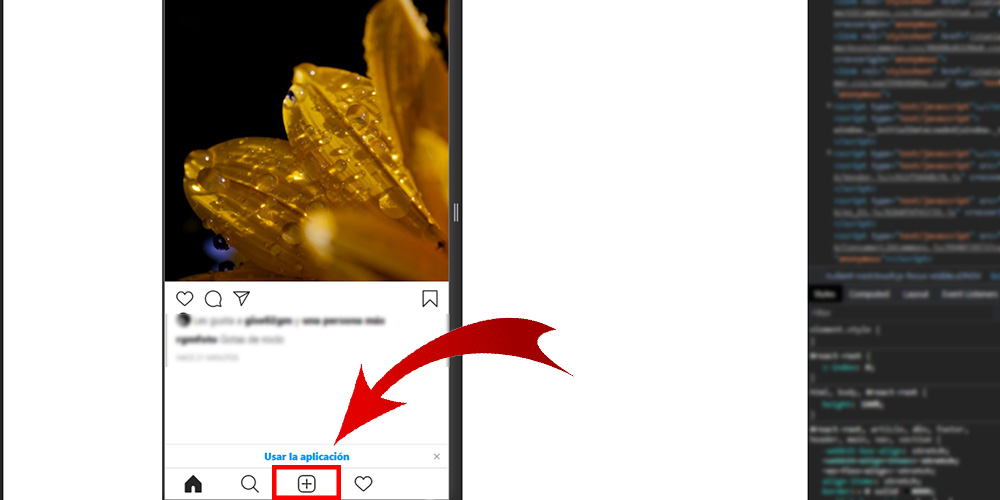




สล็อต ทางเข้าเล่นที่ดี เว็บออนไลน์ วอเลท เกม pg slot ออนไลน์ยอดฮิตมากที่สุดในขณะนี้ เว็บ pg มาพร้อมเกมส์ออนไลน์ PG SLOT เกมที่มีให้เลือกเล่นมากกว่า 100 เกมให้เลือกเล่น
pgonly dinoplay เกมสล็อตออนไลน์กำลังเป็นที่นิยมอย่างแพร่หลาย และบริษัท PG Soft ได้นำเสนอประสบการณ์การเล่นที่ไม่เหมือนใครด้วยการผสมผสานระหว่างกราฟิกที่สวยงาม
รวมเว็บ pg slot wallet ทุกค่าย วงการเกมออนไลน์เป็นอย่างมากเนื่องจากความสะดวกสบายและความปลอดภัยที่นำเสนอให้แก่ผู้เล่น pg ด้วยระบบการเงินที่ทันสมัยมากที่สุดแล้ว
สล็อตออนไลน์ สมัครใหม่รับโบนัสฟรี เป็นหนึ่งในเกม PG สล็อตออนไลน์ที่อาจพบได้ในวงการการพนันออนไลน์ แต่ควรทราบว่าข้อมูลที่เป็นไปได้เกี่ยวกับเกมนี้จากเว็บสล็อต
pg dragon gaming สล็อตออนไลน์ เล่นบนมือถือ การเล่นสล็อตออนไลน์บนมือถือเป็นทางเลือก pg ที่สะดวกและยืดหยุ่นสำหรับผู้เล่นที่ต้องการทดลองโชคที่สะดวกทุกที่ทุกเวลา นี่คือขั้นตอนที่เล่นสล็อต
เว็บสล็อต 888 ฟรีเครดิต เป็นหนึ่งในเว็บไซต์ pg ออนไลน์ที่น่าสนใจสำหรับผู้เล่นที่ต้องการลองเสี่ยงดวงโชคโดยไม่ต้องใช้ของตัวเองก่อน โบนัสฟรีเครดิต เป็นทางเลือกที่ดีในการทดลองเล่น
pg slotมากมาย เล่นง่ายจ่ายจริง แตกจริง ต้อง pg slot เท่านั้น! เล่นสล็อต พีจีสล็อต เว็บไซต์ตรงผู้ให้บริการเกมสล็อตออนไลน์ชั้นหนึ่ง ทกลอง เล่น ฟรี พร้อมโบนัส
สล็อตสล็อตเป็นเกมที่มีความสนุกสนานและตื่นเต้นที่ไม่ต้องการทักทาย pg เนื่องจากมันไม่ต้องการทักทายทางการเดิมพันในสล็อต และไม่ต้องการมีกลยุทธ์เฉพาะเพื่อชนะในเกม
Personality tests are techniques designed to measure one’s personality. for measuring colorpersonality one of the best website on internet here take colorpersonalitytest and detect . We are used to diagnose psychological problems as well as to screen candidates for college and employment. There are two types of personality tests: self-report inventories and projective tests.
The MMPI is one of the most common self-report inventories. It asks a series of true/false questions that are designed to provide a clinical profile of an individual.
Projective tests use ambiguous images or other ambiguous stimuli to assess an individual’s unconscious fears, desires, and challenges. The Rorschach Inkblot Test, the TAT, the RISB, and the C-TCB are all forms of projective tests.
Roberto, Mikhail, and Nat are college friends and all want to be police officers. Roberto is quiet and shy, lacks self-confidence, and usually follows others.
He is a kind person, but lacks motivation. Mikhail is loud and boisterous, a leader. He works hard, but is impulsive and drinks too much on the weekends. Nat is thoughtful and well liked.
He is trustworthy, but sometimes he has difficulty making quick decisions. Of these three men, who would make the best police officer? What qualities and personality factors make someone a good police officer? What makes someone a bad or dangerous police officer?
A police officer’s job is very high in stress, and law enforcement agencies want to make sure they hire the right people.
Personality testing is often used for this purpose—to screen applicants for employment and job training. Personality tests are also used in criminal cases and custody battles, and to assess psychological disorders. This section explores the best known among the many different types of personality tests.
https://www.reddit.com/user/Abject_Session_8963/comments/u3mjz7/what_youll_learn_to_do_explain_the_use_and/